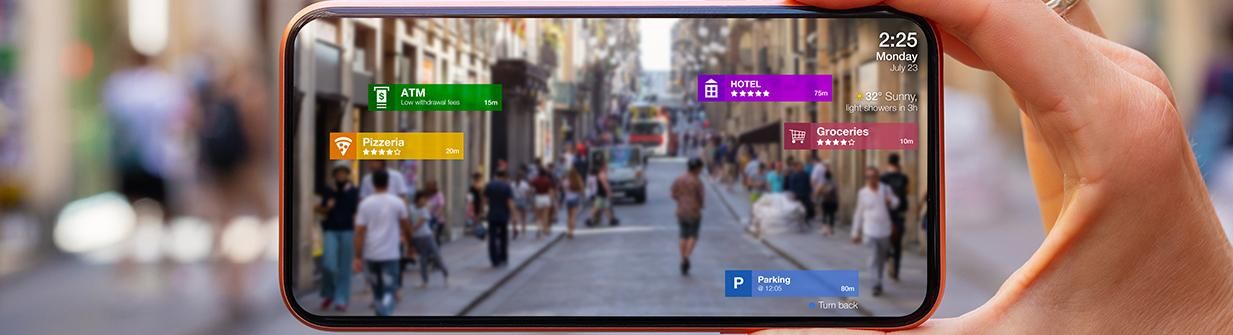Help Lightning Blog
Adopting New Technology: How to Convert Tech Resistors

This is the second post in our 4-part series on Adopting Remote Expertise Software in the Service Industry. Each post will explore the benefits of adopting Remote Expertise software, and how to smoothly introduce this technology to your workforce.
In our first post in our 4-part series on Adopting Remote Expertise Software in the Service Industry, we discussed how to effectively roll out Remote Expertise software to your workforce. But we want to be straight with you. Even with a solid, proven system for roll out across your organization, some people don’t like change. You will probably come across people who resist adopting new technology. Don’t worry—we’ve got a plan to help you with that.
Below are proven techniques for helping even the most tech resistant team members. These techniques assume you’ve already done the groundwork to introduce Remote Expertise software, but are finding that some employees require extra support.
Use the Push Change Management Model
We’ve personally witnessed Push Change Management drive the adoption of Remote Expertise software.
There are two models of tech adoption in change management: Push and Pull. The Pull model is used when change is seen as an opportunity; it assumes people’s willingness to change because they see the value in making a transition. For many of your employees, the Pull model would likely work. But not for tech resistors. The Push model says a change must happen. Employees are led to understand that the new model is the only acceptable model moving forward.
The Push model is effective because it helps create a sense of urgency. There are wide-ranging reasons people resist learning new ways to do their jobs. They may not be tech savvy and therefore feel uncomfortable adopting new technology. Or maybe they are so busy doing their jobs that the thought of an additional task seems overwhelming. Whatever the reason, they will start to transition when they understand the change must be made.
The effectiveness of the Push model became particularly apparent in 2020. With the onset of COVID-19 lockdowns, many companies we work with found themselves implementing the Push model. Timelines for rollout sped up as service providers needed to help clients around the world. When Remote Expertise software became the only viable solutions to help their clients, employees adopted the technology quickly.
Customize Training
We’ve found that people who resist using Remote Expertise software always benefit from more training. The more your employees use Remote Expertise software, the more comfortable they will become with it. A few training sessions and online webinars will be enough for some employees to get up and running; other employees may require more support.
Creating a mix of training partnerships and training groups is effective in helping anyone struggling to adopt Remote Expertise software. Training groups are useful for demonstrating high-level use cases. Q&A sessions allow other to hear what their colleagues are struggling with. Try pairing a tech resistor with an employee who is proficient in Remote Expertise software; this allows for more granular training that responds to specific challenges.
At the end of the day, your employees want to feel confident and competent in the work they are doing. No one wants to engage with clients if they don’t feel comfortable using the tools they are required to use. Extra training and support enables employees to feel confident in their ability to do their job well.
Make Training Fun
Maybe we’re biased, but let’s face it—Remote Expertise software is pretty cool. It’s the kind of technology we used to see in the movies and think, “Someday that’s what the world will look like.”
Well, ‘someday’ is here. Remote Expertise software is a proven technology that helps you effectively train and teach people from anywhere in the world.
Your employees don’t have to use this technology. They get to use it.
This shift in perception can help resistors see that adopting new technology can be fun. Bring this messaging into your training sessions, and allow trainees to test things out. Come up with training scenarios they will enjoy, even if it has nothing to do with the type of work your company does. This type of training will easily transition to your company’s specific use cases.
Create a Clear Vision for the Future
Create milestone dates illustrating where you expect your organization to be with onboarding new technology by a certain time. But try to be somewhat flexible! A clear path with target dates is an easy way to help employees know what’s expected of them.
It’s also highly effective to convey a clear vision of what the future of your organization, and perhaps even your industry, looks like after Remote Expertise software is fully entrenched. Help tech resistors to understand that the landscape is changing, and the marketplace demands companies find more effective and efficient ways to serve clients. Make it clear that the best option for success is to innovate.
Read a report from the Service Council for more technology adoption best practices.
Ready to Consider Remote Expertise Software for Your Company?
Wondering how Remote Expertise Software could help your company? Click here to request a free demo of Help Lightning.
We will show you exactly how Remote Expertise Software works in the field. Our platform improves internal efficiency, reduces/eliminates travel costs, and improves your customer experience.
For more on Introducing Remote Expertise Software in the Service Industry
Click here to see the first post in this series. How to Effectively Roll Out Remote Expertise Software Training for Your Entire Workforce.