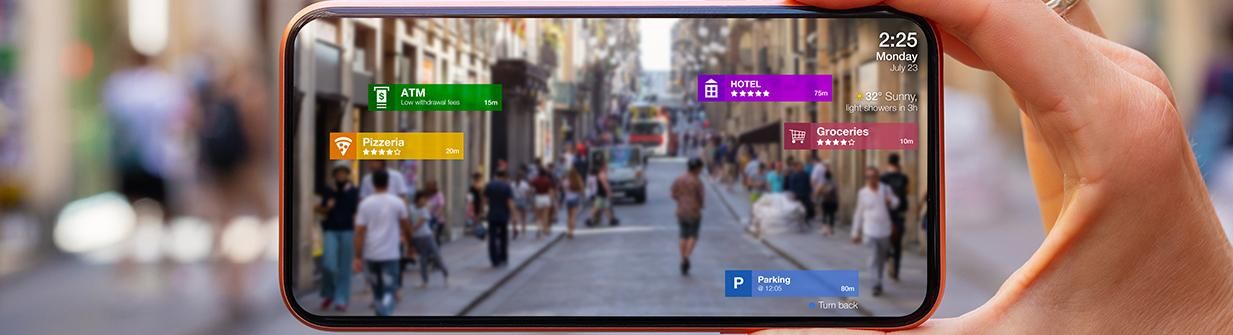Help Lightning Blog
Remote Expertise Software for the Entire Workforce

This is the first post in our 4-part series on Adopting Remote Expertise software in the Service Industry. Each post will explore the benefits of adopting Remote Expertise software. Additionally showing how to smoothly introduce this technology to your workforce.
The reason certain technologies are called ‘disruptors’ is because they change the way some businesses and industries operate. This is the good kind of disruption, because the benefits far outweigh any initial challenges. That doesn’t help the fact that change can be tough. You will see this especially in industries where things have been done the same way with little variation for decades.
Remote Expertise software is a disruptor. It saves time, money, and delivers better customer experience. You will learn that this technology has become vastly more efficient for service providers to operate, requiring doing things differently than they’ve been done before.
Keeping in mind that some of your team members will be thrilled to leverage such innovative technology, while others might resist.
After successfully onboarding many companies to Remote Expertise software, we’ve noticed a clear pattern that helps teams adopt this technology faster, translating to quicker ROI. This article details the 5 steps necessary to effectively roll out Remote Expertise software training to your workforce.
Step 1: Explain the What and the Why of Remote Expertise
The first step in effectively onboarding Remote Expertise software happens before any official hands-on training actually begins. Plan on creating very clear messaging for your employees explaining what Remote Expertise software is, and exactly why your company has chosen to use it.
For example: In today’s tech-driven world, changes in how we operate are inevitable. Technological enhancements are essential for maintaining a strong business model and staying competitive. Remote Expertise technology allows our workforce to be more agile in responding to customer service requests so that we can fix problems faster, remotely.
Additionally, it helps to focus on how Remote Expertise software helps the employee experience as well, not just the company. It’ll make their jobs easier, and they will be able to complete their work faster. Technicians can receive support from an expert through their mobile device. They won’t have to travel as much because they can effectively help or train clients remotely. And finally, they will greatly improve customer experiences, allowing for better customer interactions overall.
Step 1.5: Be Transparent on Pain Points
This step goes along with the step above on transparency, but it’s important enough to highlight on its own. When you make the decision to onboard Remote Expertise software, you are asking employees to change their mindsets and behaviors. It’s common to face some resistance around learning a new technology. You will have an easier time rolling out software if you address these pain points upfront.
Many service providers have the ‘if it ain’t broke, don’t fix it’ mentality. Others find themselves so busy with their existing tasks, that the thought of taking on something new feels overwhelming. Some may even fear that they won’t be able to learn this new technology, and may be afraid their jobs are at risk.
Assure your employees that you understand their hesitations and that you will welcome feedback. Make sure they understand that they will receive all the training needed to become comfortable and proficient with using this technology. Be sure to reiterate the many benefits they can expect once they are skilled Remote Expertise users.
Step 2: Create a Beta Team to Learn and Lead
Some of the more tech-savvy members of your company will be excited about using innovative new technology, and will be eager to learn how to use it. Select these people to be part of the beta group that will be the first to learn how to use Remote Expertise software in the field.
As your beta testers directly experience the benefits, they can also champion the value of Remote Expertise technology to their colleagues and start to generate excitement for the transition.
Eventually your group of beta testers will become well-versed in using Remote Expertise software. They will become a leadership team that teaches other employees how to use it. They will be the internal go-to for questions and problems as they come up.
Step 3: Support Employees with Training
Learning anything new of course requires practice. The more your employees train in using Remote Expertise software like our customers UST did, the faster they will become comfortable using it. The more comfortable they are, the more they commit to adopting this technology.
Your leadership beta users should lead most of these trainings, with the support of online training materials. There should be a solid groundwork of understanding how to use this technology before sending new users out into the field.
Step 4: Set Clear Expectations with a Timeline
Set a clear timeline, so teams understand that adoption is not optional, and they know exactly what is required of them. Our customers have found success using what’s known as the “push” change management model. This model requires technology to be adopted, and does not allow for it to be optional.
For example, employees who prefer the older workflow are not allowed to resist adopting new technology and continue doing things the way they’ve always been done.
You can do this effectively by letting employees know that Remote Expertise software must be used. Set expectations on the circumstances that require using remote expertise software and the number of calls that must be made. Employees who are falling short of these expectations likely need more support, and should be supported with additional training to help work through any pain points.
Step 5: Reward the Wins. Even Small Ones.
Communicate early success with employees, and aim to do this on an individual level. Let managers know they should be on the lookout for employees who are able to: accept more calls, work faster and show other signs of leveraging Remote Expertise software to do their jobs more effectively.
Try rewarding these employees by calling out their wins, and letting them know it’s a job well done. You could also try gamification, where employees who meet certain criteria win a prize!
Have Questions About Onboarding Remote Expertise Solutions?
The service industry has traditionally been slow to adopt change. There are ways to ensure onboarding Remote Expertise software is a smooth and effective process. Our team is here to support you and help your company get up and running quickly. We will ensure that your company experiences the immediate benefits of Virtual Expertise technology.
Help Lightning is the premier Remote Expertise software solution. Helping companies throughout the country successfully transform how they service their customers. Our team of experts will develop a custom strategic plan for your company’s specific use case.
Click here for a free demo of Help Lightning, and to discuss how we can help for a smooth onboarding process with your team.