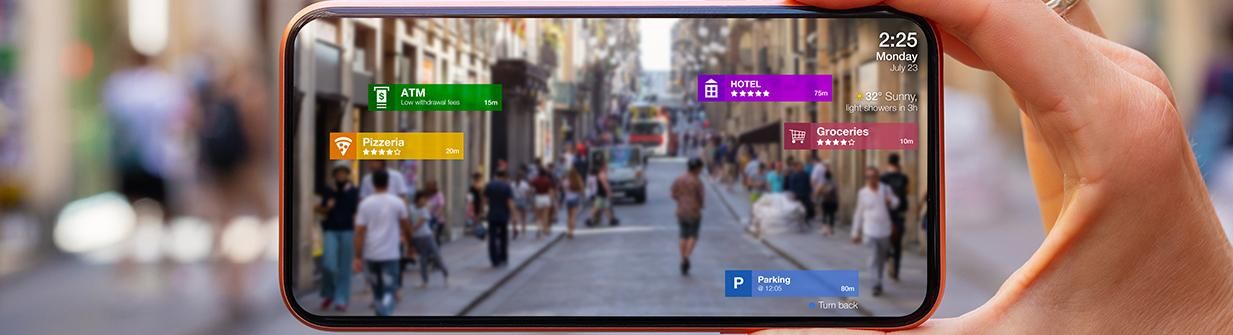Help Lightning Blog
20 Remote Assistance Software Use Cases That Dramatically Improve Service Margins And Customer Experience

Help Lightning serves a wide range of business sectors. And many who are new to remote technology ask this question early in our discussions:
“How are leaders in my industry using remote visual assistance software?”
In other words, what are the primary remote assistance software use cases?
That’s a fair question, and we’ve got the answer…well, lots of answers actually. For more answers, be sure to download the remote assistance software buyer’s guide. This will be especially valuable if you are actively researching this virtual technology to support your teams and customers.
We’ve put together a list of 20 remote visual assistance software use cases from companies in various industries.
These include:
- manufacturing
- customer service
- commercial and industrial equipment
- engineering
- medical device and healthcare
- office equipment
- transportation
- energy plus oil & gas
- and much more
As a result of using these real-time video collaboration tools, companies are improving B2B customer experience. That’s important. They have happier, enabled employees and customers. Also, they retain more business and are boosting service profitability and improving customer satisfaction. Most importantly, they can enable experts to work virtually side-by-side with anyone needing help, anywhere in the world.
This is by no means an exhaustive list. These use cases illustrate where businesses are effectively using–and benefiting from–augmented reality enabled technology. Here are some expanded use cases for software enabled by augmented reality technology.
Are you leading a field service or call center team? If so, it’s time to make remote assistance software part of your must-have tool set.
If we missed any remote assistance software use cases, contact us and we’ll update this list. To see this technology in action, you can watch a demo video. You can also request a free interactive demo.
You can also download our complete (shareable) guide to remote assistance software use cases.
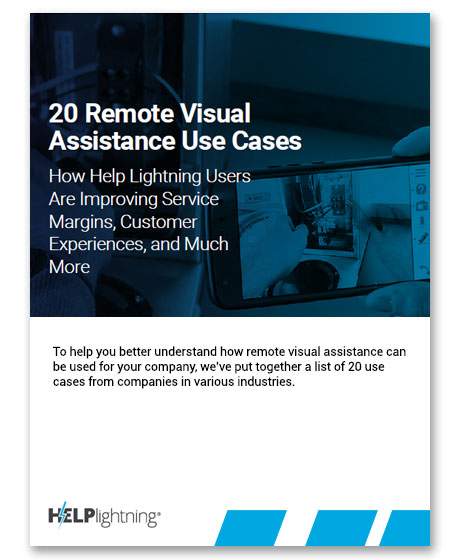
For each of the remote assistance software use cases below, we’ll provide:
- A name for each of the remote assistance software use cases
- A description of the situation and the value received from remote assistance software
- The business sectors where this use case is common
- A list of the personnel that is typically involved in the solution
- The expected results when the technology solution is applied to each of the remote assistance software use cases
Use these quick links or scan the full list below. Doing so will help you quickly find one or multiple remote assistance software use cases for your business.
- Field Service Technician Support
- Field Service Collaboration
- Dynamic Customer Support
- Training for Teams and Employees from Anywhere
- Equipment Inspections & Review
- Safety Audits
- Industrial Equipment Service
- Remote Virtual Training for Surgical Equipment
- Guiding Remote Care for Patients and Caregivers
- Presale Site Visits
- Production Line Optimization
- Real Time Transfer of Information
- Fixing Utility Outages
- Equipment Installation
- Quality Assurance Inspections
- Planned Shutdown Maintenance
- Supplier Qualification
- Factory Acceptance Testing
- Factory Equipment Installation
- Real Time Troubleshooting
Here Are The 20 Primary Use Cases:
Remote Assistance Software Use Case #1: Field Service Technician Support
Field service personnel often arrive at a job site only to discover they require additional support. They may not have the knowledge and experience needed to handle the given task. Or they didn’t have enough information prior to the visit that would have allowed them to arrive better prepared.
Sending additional support to the job can be costly. And makes it important that technicians arrive onsite prepared to fix the problem the first time.
With remote visual assistance technology, field technicians receive real time support. This is without having to physically send more (or any) people to the job. Colleagues are able to merge video streams, allowing the onsite technician to see what needs to be done. This helps resolve the issue as if they were working together side-by-side.
Business Sectors Served: Service industry, manufacturing, engineering & construction, green energy, gas & oil
Who’s Using It: Field service engineers and installation experts
The Results: Improved first time fix rate, reduced operational costs, faster mean time to repair, maximized asset up-time; also greater customer satisfaction, more efficient use of technician’s time, and improved ability to meet project timelines

#2: Field Service Collaboration
Effective remote field service collaboration requires strong communication. Poor communication leads to inefficient workflows and frustration for employees and clients alike.
Remote visual assistance technology facilitates real time communication. This allows teams to share a real time view of what’s happening no matter where they are.
This greatly reduces miscommunication and improves efficiency by allowing team members to collaborate with one another. It also helps them stay informed, and help with job site issues whether they are physically there or not.
Business Sectors Served: Service industry, manufacturing, engineering & construction, green energy, gas & oil
Who’s Using It: Project managers, project engineers, trade professionals, field service technicians, technical support agents; also field service managers and installation specialists
The Results: Fewer mistakes, streamlined collaboration, increased tech utilization and less employee frustration
Remote Assistance Software Use Case #3: Dynamic Customer Support
Customer service expectations have evolved alongside new and innovative technologies. Customers expect immediate attention, and they want quick answers with fast resolution.
Remote visual assistance technology helps customer support professionals provide customers with very specific guidance. Using a shared screen, technicians show customers how to resolve their problems.
If the issue cannot be resolved, remote virtual assistance technology provides a complete picture of the customer’s needs. It allows onsite technicians to fix the problem the first time.
Business Sectors Served: Supports all business sectors
Who’s Using It: Technical service, customer service, customer care, and customer experience personnel
The Results: Customer support software provides faster time to problem resolution, decreased call handle times, improved asset up-time and increased customer satisfaction
#4: Training for Teams and Employees from Anywhere
The most effective way for technicians to learn their jobs is to apprentice with an experienced colleague. Unfortunately, training capabilities of many companies have been stretched thin in recent years. This is due to a substantial number of skilled tradesmen and technicians retiring.
Remote visual assistance technology allows mentors and trainees to merge their environments, meaning that training can happen from anywhere. This ensures that a skilled employee can be virtually present to guide new technicians on critical skills. Including call center technology for training.
Business Sectors Served: Service industry, medical, manufacturing, engineering & construction, green energy, gas & oil
Who’s Using It: Onsite engineer, installation expert, project managers, consultants
The Results: Decreased time to train, reduced training costs and decreased training travel expenses
Remote Assistance Software Use Case #5: Equipment Inspections & Review
Regular equipment inspection and review is critical for efficient operations, longevity of equipement, and most importantly, jobsite safety.
Easy access to thorough equipment inspections and reviews increases likelihood of catching problems before they escalate. Remote visual assistance software merges two video streams, that of an expert and an onsite tech. This allows you to perform comprehensive equipment inspections and reviews in real time. This is true whether they are happening a block away, or on another continent.
Business Sectors Served: Service industry, manufacturing, engineering & construction, green energy, gas & oil
Who’s Using It: Equipment operators, equipment inspectors, and safety engineers
The Results: Remote inspection offers increased job site safety, improved maintenance scheduling, reduced costs for equipment repair, compliance with safety regulations
#6: Safety Audits
Safety is a top priority for companies. But consistent safety audits are challenging and costly when specialists and auditors are required to be onsite.
Timely audits are essential for workplace safety. They are also required to maintain compliance with laws and regulations. Additionally, a complete audit is often needed to obtain permits, and is sometimes required to contract jobs.
Remote visual assistance software allows you to conduct thorough safety audits. You can easily maintain standards for machinery, job sites, technician safety compliance and much more. All at a fraction of the time and cost of in-person audits.
Auditors and safety specialists have the ability to use merged video screens for complete control over inspections from anywhere. They can easily point out areas that are not in compliance or at risk for future problems.
Follow ups to ensure that safety issues found in the audit have been resolved are faster and easier to schedule. All done using remote virtual assistance, keeping job sites safe and project timelines on track.
Business Sectors Served: Service industry, manufacturing, engineering & construction, green energy, gas & oil
Who’s Using It: Safety inspectors, equipment operators, equipment inspectors, and safety engineers
The Results: Increased job site safety, compliance with safety regulations, and eliminate fines resulting from safety issues
Remote Assistance Software Use Case #7: Industrial Equipment Service
Industrial equipment suppliers spend a lot of time and money sending technicians on service calls. Whether it’s an industrial freezer or a printer, companies usually do not have specialists onsite. So who’s there to help when something goes wrong?
Remote visual assistance software allows industrial equipment customers to call in help in real time. Using merged video sharing, a specialist can be available to virtually walk customers through exactly what needs to be done. This can resolve the problem and provide very specific troubleshooting instructions.
In cases where a technician is necessary onsite, they will arrive prepared with a complete understanding of the problem. They will also be ready with the right parts and tools to fix equipment quickly.
Business Sectors Served: Food & beverage, service industry, professional services, manufacturing, engineering & construction, green energy, gas & oil
Who’s Using It: General office workers, office managers, equipment specialists
The Results: Improved first time fix rate, faster mean time to repair; also higher net promoter score (NPS), efficient use of field personnel
#8: Remote Virtual Training for Surgical Equipment
In-person training for medical equipment has become vastly more challenging during the COVID-19 pandemic. But difficulties and costs were present even prior to the pandemic. Medical equipment is complex and highly sensitive, requiring many hours of in-person training to ensure it is being used properly.
Another layer of complication (and expense) is added if training of medical equipment must take place overseas. Or in other locations that are difficult to reach.
Remote visual assistance software makes training easier and faster for both trainer and trainee. Merged reality allows medical equipment experts to effectively be onsite during procedures. This allows them to see a real time, detailed view of exactly what is happening. They can also guide trainees on how to operate tools and equipment.
Whether in an adjacent hospital room or in another country, both can engage in virtual side-by-side training.
Business Sectors Served: Medical professionals, medical equipment suppliers
Who’s Using It: Surgeons, doctors, nurses, residents, medical students, surgical equipment suppliers and wholesalers, surgery technologists, surgical equipment sales reps
The Results: Efficient equipment sales process, faster training cycles, ability to place equipment in medical settings faster; also the ability to hold ongoing training sessions
Remote Assistance Software Use Case #9: Guiding Remote Care for Patients and Caregivers
Getting patients into a medical office for follow-ups to provide care and answer questions can be difficult. This is true for the patient and time-consuming for the medical provider.
Remote virtual assistance software enables high-touch patient care in a virtual setting. Medical professionals have the ability to engage patients and caregivers to ensure care is being properly executed. And ensures that at-home medical devices are being used appropriately.
Business Sectors Served: Medical professionals, medical equipment suppliers
Who’s Using It: Home health aids, surgeons, doctors, nurses, residents, medical students, patients, and caregivers
The Results: Reduced cost per encounter, increased revenue, higher net promoter score; also decreased no show or missed appointment rates, better patient communication
#10: Presale Site Visits
Even the best sales reps often find themselves flying blind when pitching a product to a potential new client. All the research and due diligence in the world cannot compare to the knowledge gained when onsite with a client. Onsite learning provides insights about their unique pain points, business function, and objectives.
The ability to ‘visit’ the site of a business prospect before pitching a product helps close the sale. Remote virtual assistance software makes it possible to view the site and gather information in advance. This provides rich context for the needs of your business prospect.
When you arrive in-person, you’re prepared to demonstrate exactly how your offering fits into specific and targeted business scenarios. One example here is the ability to increase lab equipment sales.
Business Sectors Served: Industrial equipment suppliers, medical equipment suppliers, technology companies
Who’s Using It: Surgeons, doctors, nurses, residents, medical students, surgical equipment suppliers and wholesalers, surgery technologists, surgical equipment sales reps
The Results: Faster sales cycle with higher close rate

Remote Assistance Software Use Case #11: Production Line Optimization
There are many variables involved in line optimization. In fact, one faulty section could have negative repercussions on the rest of the line.
Remote virtual assistance software offers the ability for research and development engineers to support factory engineers. And they can do this in real time, from any location. They can review production line first batches, and help fine tune for full production. The line can be effectively audited to ensure optimal functionality for the given operation.
Business Sectors Served: Industrial packaging, equipment suppliers, automotive industry
Who’s Using It: Research and development engineers and factory engineers
The Results: Increased equipment effectiveness, greater efficiency, better quality product output
#12: Real Time Transfer of Information
Sharing actionable information in real time between team members, peers, and colleagues is highly effective. It’s a way to streamline projects when all stakeholders cannot be physically together onsite.
A diverse range of information can be shared using remote virtual assistance. Users have the ability to merge their videos, working together to review and act on information in a virtual setting. This includes delivering medical report test results to sharing data collected from soil samples.
Business Sectors Served: Service industry, professional services, manufacturing, engineering & construction, green energy, gas & oil, environmental services, medical device
Who’s Using It: Available to a broad variety of potential users
The Results: Improved communication, more effective reporting, faster workflows, easier collaboration
Remote Assistance Software Use Case #13: Fixing Utility Outages
COVID-19 travel restrictions and quarantine protocols made life difficult, if not impossible over the last 12 months. Many utility companies struggled to dispatch technicians to customers in need of service and repair. Additionally, onsite service requests are costly and time consuming for the service provider.
Remote guidance software makes it possible to enter a customer’s home without actually having to be physically present. Technicians are able to effectively work with customers. And they can guide them through troubleshooting and installation as if they were right beside them.
Business Sectors Served: Government and private utilities
Who’s Using It: Field technicians
The Results: Avoid unnecessary dispatches, faster service, improved first time fix rate, increased net promoter score (NPS)
#14: Equipment Installation
Equipment installation is typically dependent on the installation engineer’s availability. Getting engineers on site is costly and time consuming.
Remote virtual assistance software enables engineers to use their expertise virtually guide customers through the installation process. They can provide accurate directions, and call in additional experts as needed.
Support is available in real time, helping to ensure equipment is properly installed. This is true even if the person doing the hands-on work is not familiar with the installation process.
Business Sectors Served: Manufacturing, construction & engineering
Who’s Using It: Project engineers, support staff
The Results: Avoid unnecessary dispatches, increase customer ease of use, increased net promoter score (NPS)
Remote Assistance Software Use Case #15: Quality Assurance Inspections
Quality management includes Quality Assurance (QA) to assure that quality requirements will be fulfilled. It also includes Quality Control (QC) to ensure that operations are properly functioning. The entire process requires auditing and inspection to maintain and adhere to consistent quality standards.
Inspection of machinery and processes using remote virtual assistance provides fast and efficient quality management. Quality experts are able to be virtually onsite to inspect operations. This facilitates the coordination of inspections, and the ability to remotely spot manufacturing defects and errors, and accelerate problem resolution.
Business Sectors Served: Manufacturing
Who’s Using It: Quality assurance managers, quality assurance engineers, safety specialists/auditors and inspectors
The Results: Defects spotted and fixed faster, greater efficiency and productivity; also improved customer satisfaction resulting from quality of goods sold, efficient and cost effective maintenance execution
#16: Planned Shutdown Maintenance
Shutdown maintenance can be costly, as it can only be performed when equipment is not in use. It is also a complex process, requiring several team members and engineers to complete maintenance quickly and avoid prolonged closures.
The ability to engage all required maintenance team members using remote software. This allows teams to work fast and stay on schedule. Now you can monitor all facets of the shutdown no matter where team members are located.
Business Sectors Served: Manufacturing, construction & engineering
Who’s Using It: Shutdown manager, planner, project engineers, shutdown coordinator, safety specialists and inspectors
The Results: Efficient and cost effective maintenance execution
Remote Assistance Software Use Case #17: Supplier Qualification
Are your vendors able to supply consistent quality of materials, components and services in compliance with regulatory requirements? To confirm, this requires extensive review and audits to help your business mitigate risk.
Remote virtual assistance technology makes it possible to virtually evaluate suppliers and vendors against your company’s quality requirements. Additionally, this technology facilitates continued audits to ensure standards are being maintained.
You can review supplier manufacturing, production, technological capabilities and all other standards in real time. And measure this against your company’s own requirements to monitor for regulatory compliance.
Business Sectors Served: Medical, manufacturing, construction & engineering, food & beverage
Who’s Using It: Procurement specialist, supply officer, quality supervisors, supply quality engineer, supply chain supervisor
The Results: Regulatory compliance, consistent production schedules, efficient validation and documentation process
#18: Factory Acceptance Testing
Factory acceptance tests (FAT) typically occur at the vendor’s facility. This can result in start up delays if everyone required on the customer’s team cannot be available for onsite testing. Additionally, time and manual labor required for effective FATs can be costly to the manufacturer. Especially if they do not meet customer criteria and require additional time and manual labor.
Ability to conduct factory acceptance tests with the help of remote visual assistance software benefits both the manufacturer and customer.
First, it saves time and supports effective communication. Merged video streams and the ability to simultaneously engage allows both parties to make modifications and adjustments as needed in real time. In the end, this ensures punch list items and corrective actions are addressed prior to delivery so that equipment will run with full operational efficiency.
Second, the manufacturer can effectively train customers on how to use equipment. As a result, customers get a very realistic sense of the touch and feel of using new equipment prior to delivery.
Business Sectors Served: Medical, manufacturing, construction & engineering, food & beverage
Who’s Using It: Project managers, operators, plant engineers, maintenance personnel
The Results: Faster ship dates, on-time delivery, verified order specifications, faster start-up time
Remote Assistance Software Use Case #19: Factory Equipment Installation
With a global labor shortage, factory installations face increasing risks related to safety, project timelines, and operational reliability. It can be challenging to keep project schedules on time. And it is costly to send field crews onsite for installations and any necessary rework.
This type of remote guidance software enables fast and effective factory installation. It provides complete access for specialists without requiring them to be physically onsite. Instead, they provide coordinated instructions and training for all onsite installation including mechanical and electrical.
The reduction of field labor reduces costs while speeding up project life cycles. The technology allows for comprehensive real time safety reviews and testing. It also supports virtual documentation to ensure proper installation and maintenance.
This is where a field technician might need to go hands free when using a mobile device.
Business Sectors Served: Manufacturing, construction & engineering
Who’s Using It: Project engineers, project managers, superintendents, plant/factory managers, installer, design engineer, owners, operations and maintenance crew
The Results: Expedited project timeline, risk mitigation, reduced project costs, effective procurement and materials management. Also, this supports a reduction in change orders and mistakes, precise material purchases, and compliance with global standards
#20: Real Time Troubleshooting
The reality of most projects? A range of problems and issues arise on every job site almost every day. For example, these include safety hazards, mistakes, miscommunication, incomplete work that holds up subcontractors, equipment failures, and so much more. Each problem typically requires costly job site visits from a range of project stakeholders and specialists. These can result in project delays.
Troubleshooting is one of the most common remote assistance software use cases. It becomes vastly more efficient and cost-effective when using a remote technology. As soon as the problem is identified, the appropriate expert can be virtually onsite to help troubleshoot.
A shared video screen facilitates collaboration. Also, this allows the person who is not physically present to provide specific troubleshooting instructions. This is supported using merged reality and 3D annotation as if they were onsite.
Business Sectors Served: Service industry, manufacturing, engineering & construction, green energy, gas & oil
Who’s Using It: Project managers, superintendents, engineers, trade specialists
The Results: Improved first time fix rate, reduced operational costs, faster mean time to repair, and greater customer satisfaction. Also, this is a more efficient use of technician’s time, and improved ability to meet project timelines.
You can get more details on the use of remote assistance software for real time troubleshooting.
It’s Time To Evaluate Remote Assistance Software Use Cases For Your Company
This is by no means an exhaustive list of remote assistance software use cases. This is how our clients are optimizing operations, reducing costs and improving customer satisfaction using Help Lightning. We also see a great use case to help students by offering technology to teachers for remote learning support.
Contact us to connect with a member of our team. Or request a free demo to see how Help Lightning can directly support your specific business objectives.