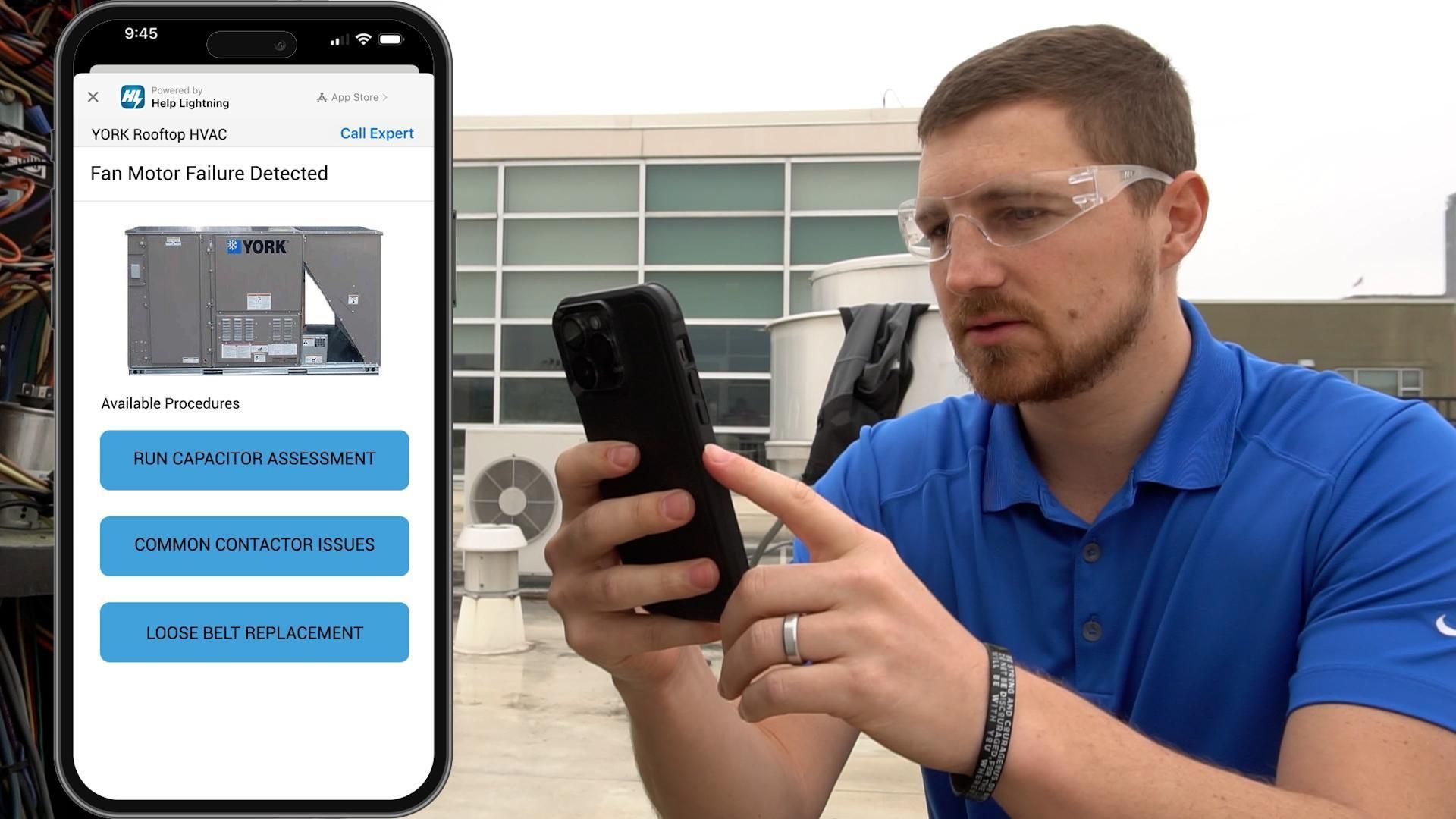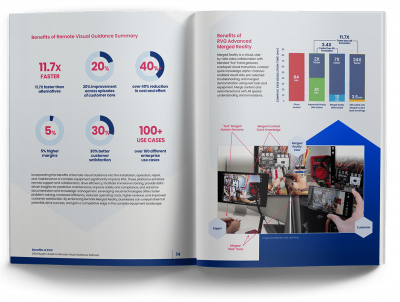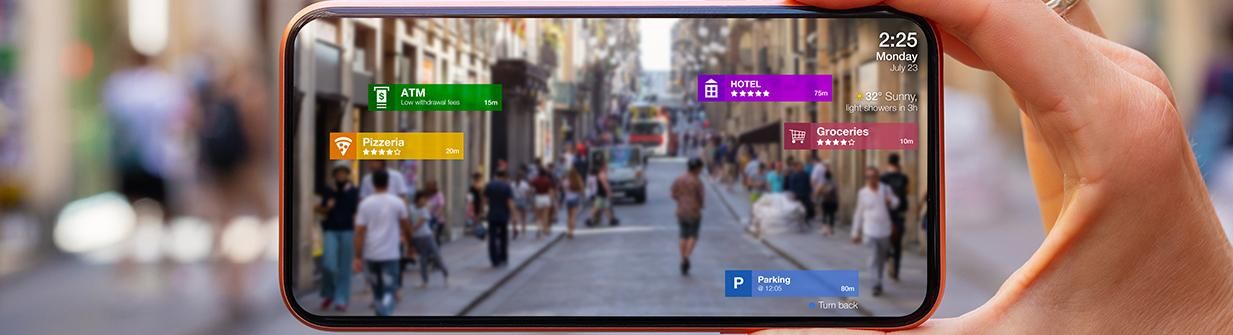MR / AR Remote Visual Guidance Software
ENTERPRISE VISUAL SUPPORT SOLUTION

MR / AR Remote Visual Guidance Software
ENTERPRISE VISUAL SUPPORT SOLUTION

Solution Overview
80 countries and more than 90 companies in the Fortune 500 and Forbes Global 2000.

Enterprise Visual Support Transformational Benefits
with more accuracy
alternatives
and effectiveness
episodes of customer care
cost and effort
satisfaction
use cases
Remote Visual Guidance Platform
for Enterprise Transformation
-
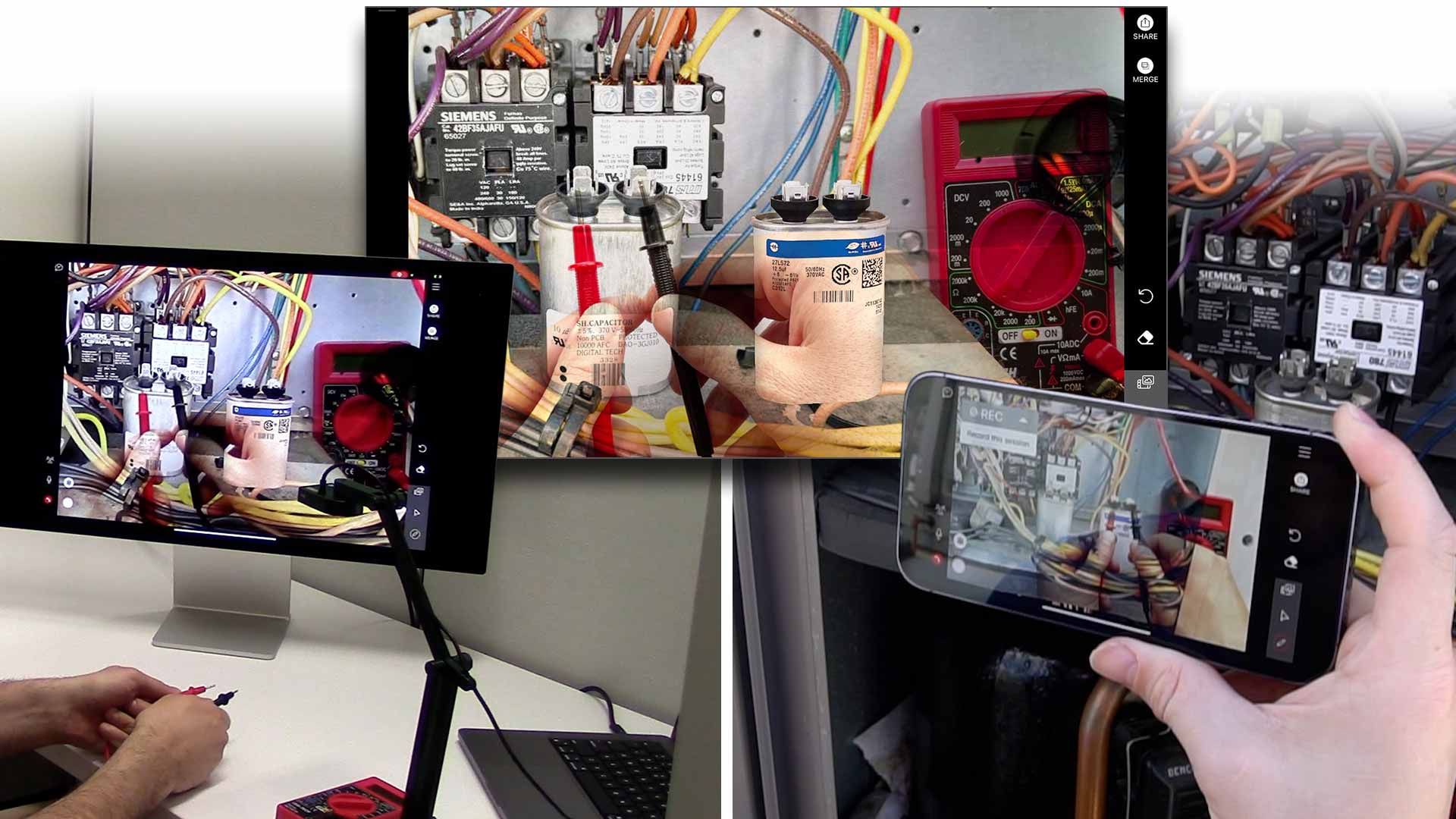
Hyper‑Quick Merged Reality
Unlock the power for extremely fast, accurate remote expert assistance with patented Merged Reality.
Merged Reality is a virtual, side-by-side video collaboration with blended “live” hand gestures, overlayed visual instruction, curated quick knowledge, alpha-channel-enabled visual aids, pre-selected troubleshooting, and merged demonstration using real tools and equipment. Merge content and real interactions with AR spatial understanding and annotations.
-
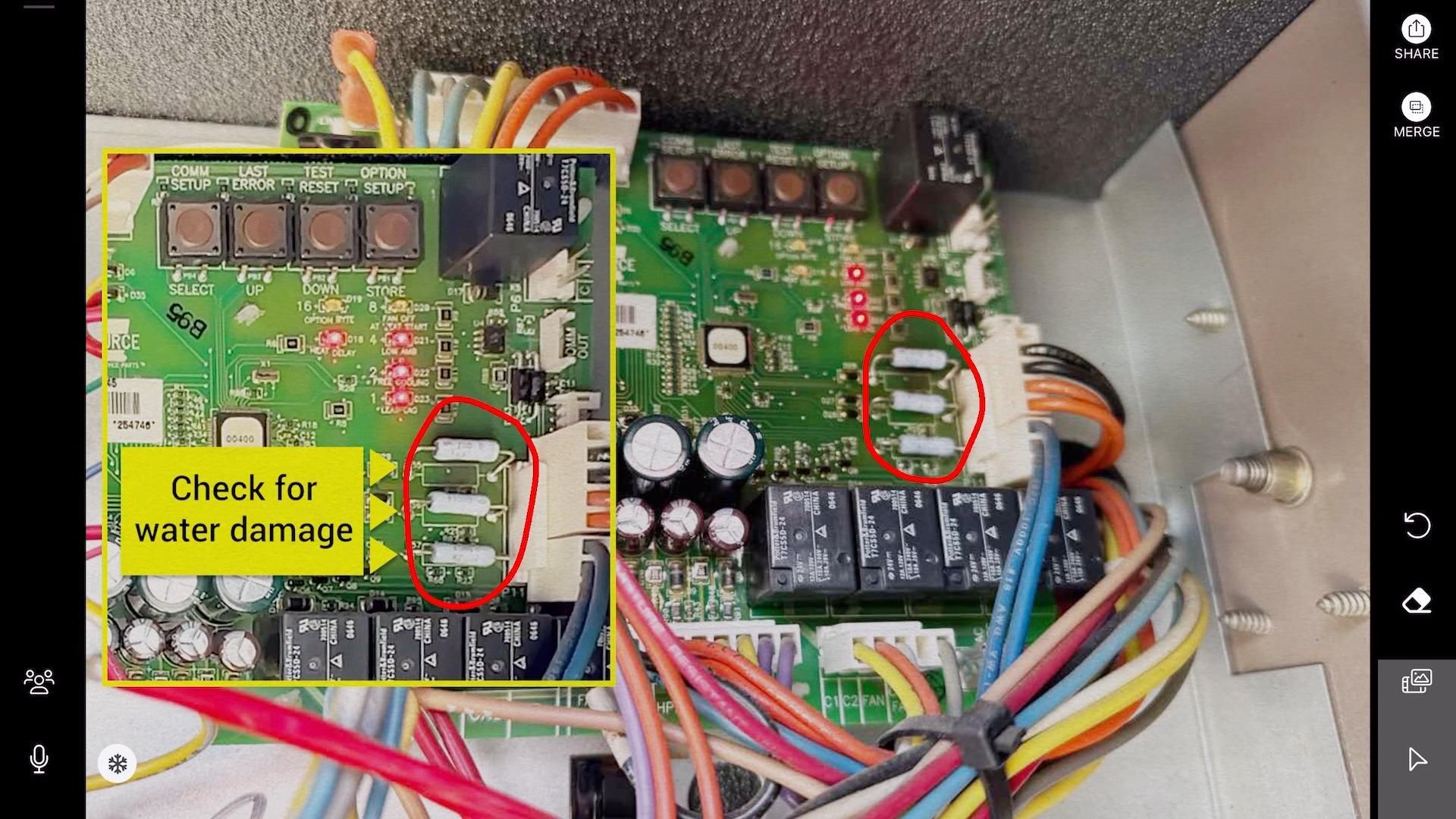
Curated Quick Knowledge
Share and manage smart, quick knowledge in visually guided procedures, chat, and merged reality fast help sessions.
Manufacturers and service organizations accelerate precise communication with curated model and serial number related images, videos, guides, PDFs, drawings, and models from enterprise content. Understand flows quickly for installation, troubleshooting, safety, sales and break/fix service in merged reality or chat sessions.
-
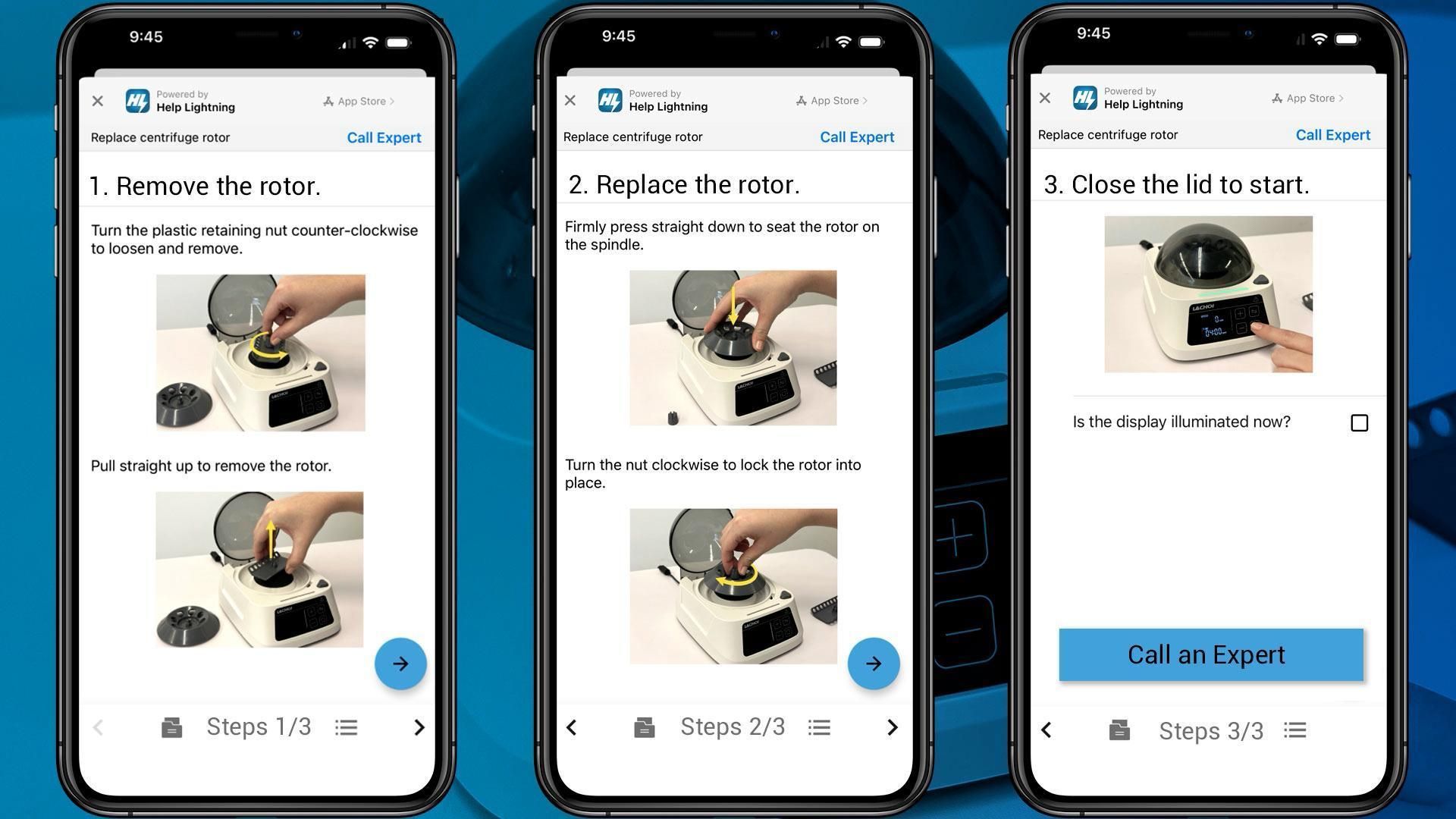
Auto-Guided Self-Help
Enriched standard operating procedures with video,
AR, and annotated pictures that can be authored by
any user enterprise-wide.Ensure compliance at each step. Eliminate delays and issues altogether with instant access to a context-aware, mixed reality remote expert at any step for inspection, validation, education, or problem resolution.
-
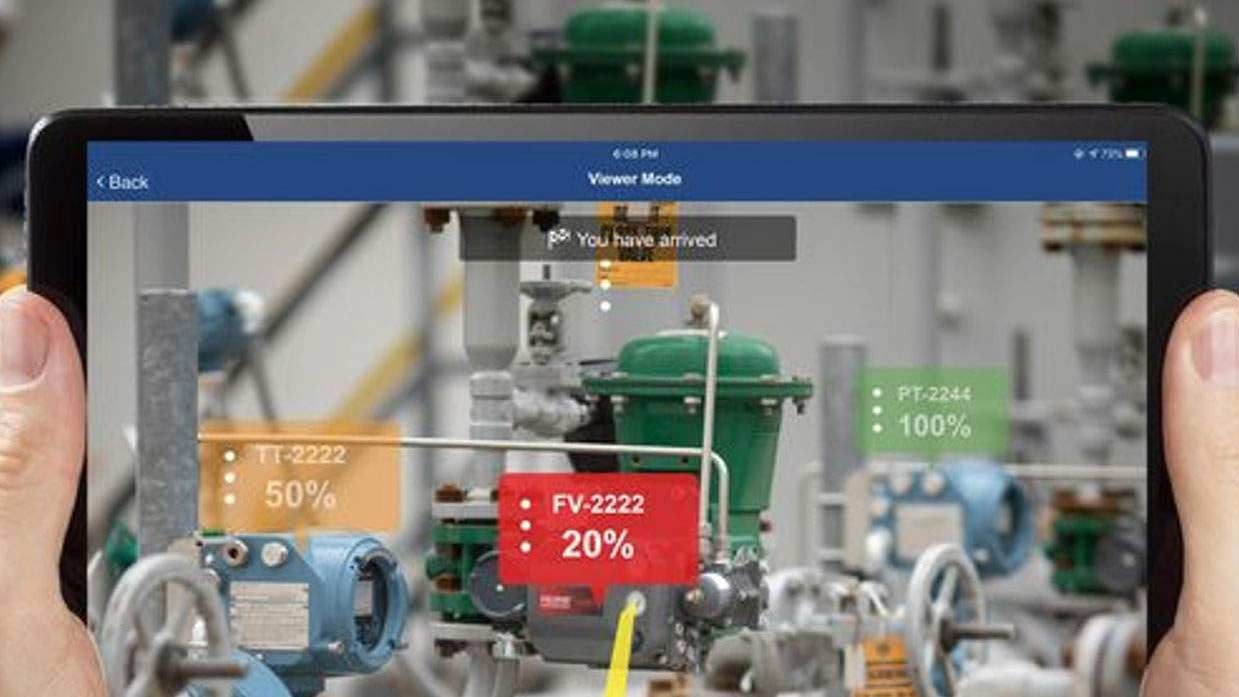
Industry 4.0 Spatial Computing
AR visualization helps you find assets easily. Quickly locate faulty equipment in a crowded, multi-asset environment by scanning the field with your mobile device or smart glasses.
Quick access to organizational knowledge from multiple sources — subject matter experts, guidance automation, knowledge bank, IoT real-time data and enterprise content — improves efficiency and minimizes downtime. Get real-time stats about the system’s components from your mobile device. View the big picture with unmatched spatial computing accuracy to find what you need to get the job done faster. You can even add merged-reality remote expert collaboration for speed to resolution and unmatched uptime.
-
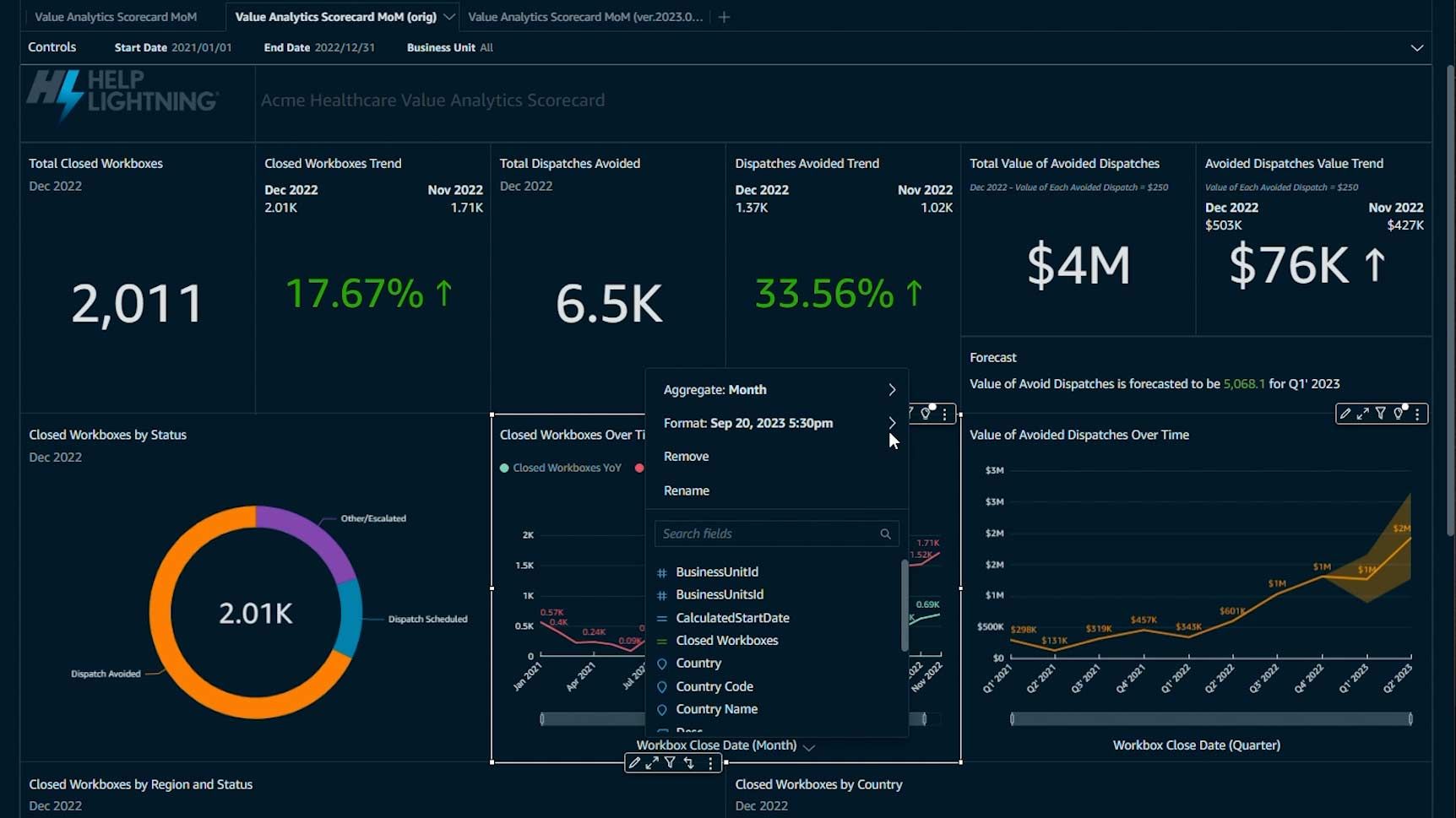
AI‑Enabled Value Analytics
Sophisticated value analytics for you to understand your successes and where there are opportunities to improve. AI support for trend predictions and what-if analysis is included.
Drill down through interactive visual scorecards and metric measurements by region, division, product-line, equipment model, customer, incident type, even user groupings and skills, to understand what is working well and where you need to improve.
Extreme Speed with Merged Reality
to “merge” and work side-by-side with anyone needing assistance.

Remote Guided Visual Procedures
instant self-help and speeds resolution, often eliminating the need for a remote human expert.
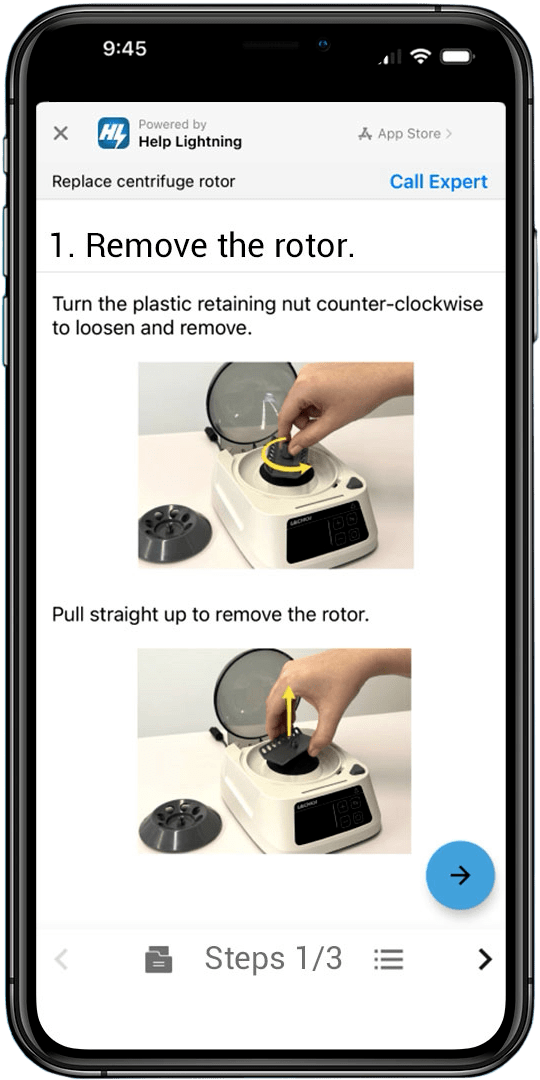
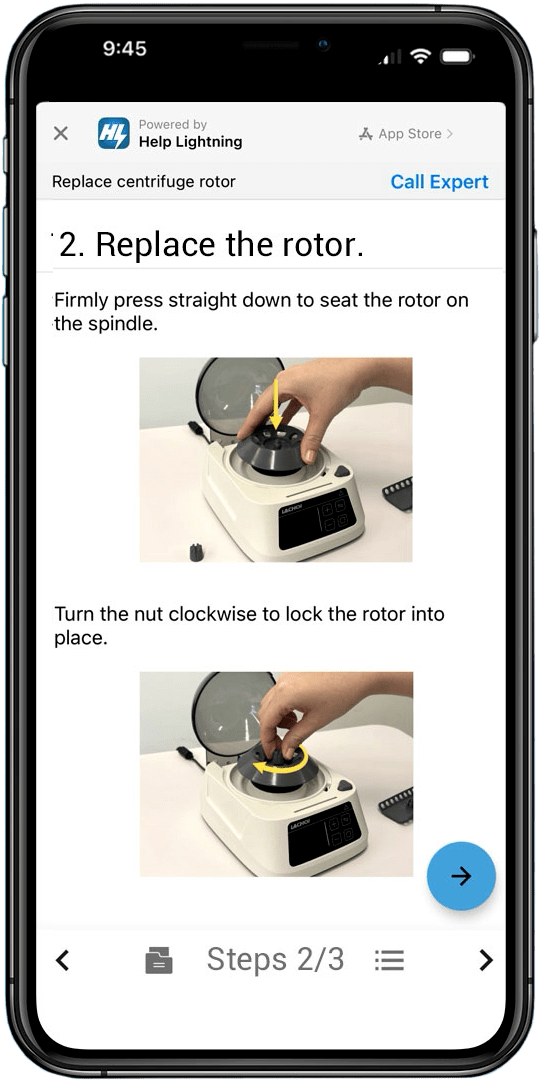
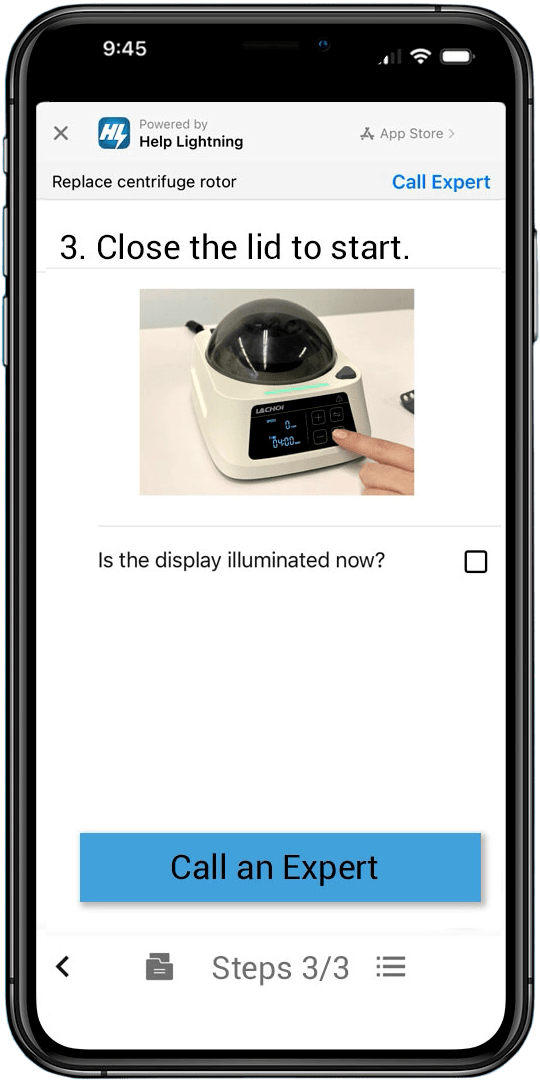
Quick, Curated Knowledge Management

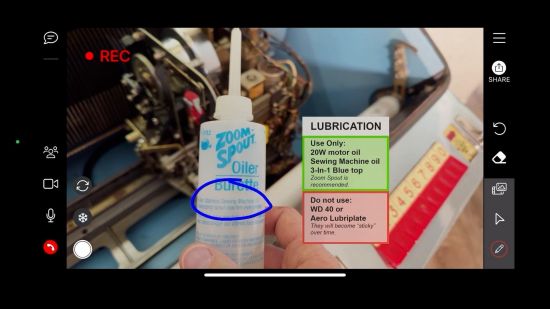
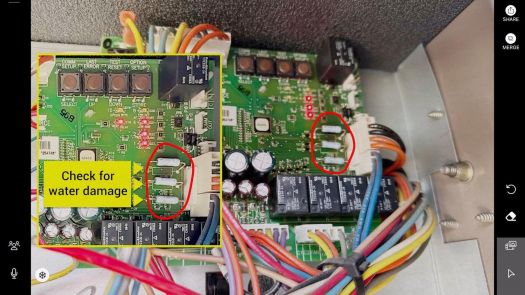

Industry 4.0 Visualization
-
Subject matter experts
-
Guidance automation
-
Knowledge banks
-
IoT real-time data
-
Enterprise content
Get real-time stats.

View the big picture with unmatched spatial computing accuracy.

Understand location, history and previously used content.

Comprehensive Collaboration
All Environments
All Devices
web expert stations, and various smart glass environments. The technology suite and episode of customer care and field support is covered.
Enterprise-Wide Value Creation
platform across the enterprise. We cover a broad and deep set of use cases:
-
Field Service
-
Contact Centers
-
Sales
-
Training
-
Marketing
-
Product Design
-
Manufacturing
-
Quality
-
Safety
-
Inspection
-
Installation
-
Validation
-
Maintenance
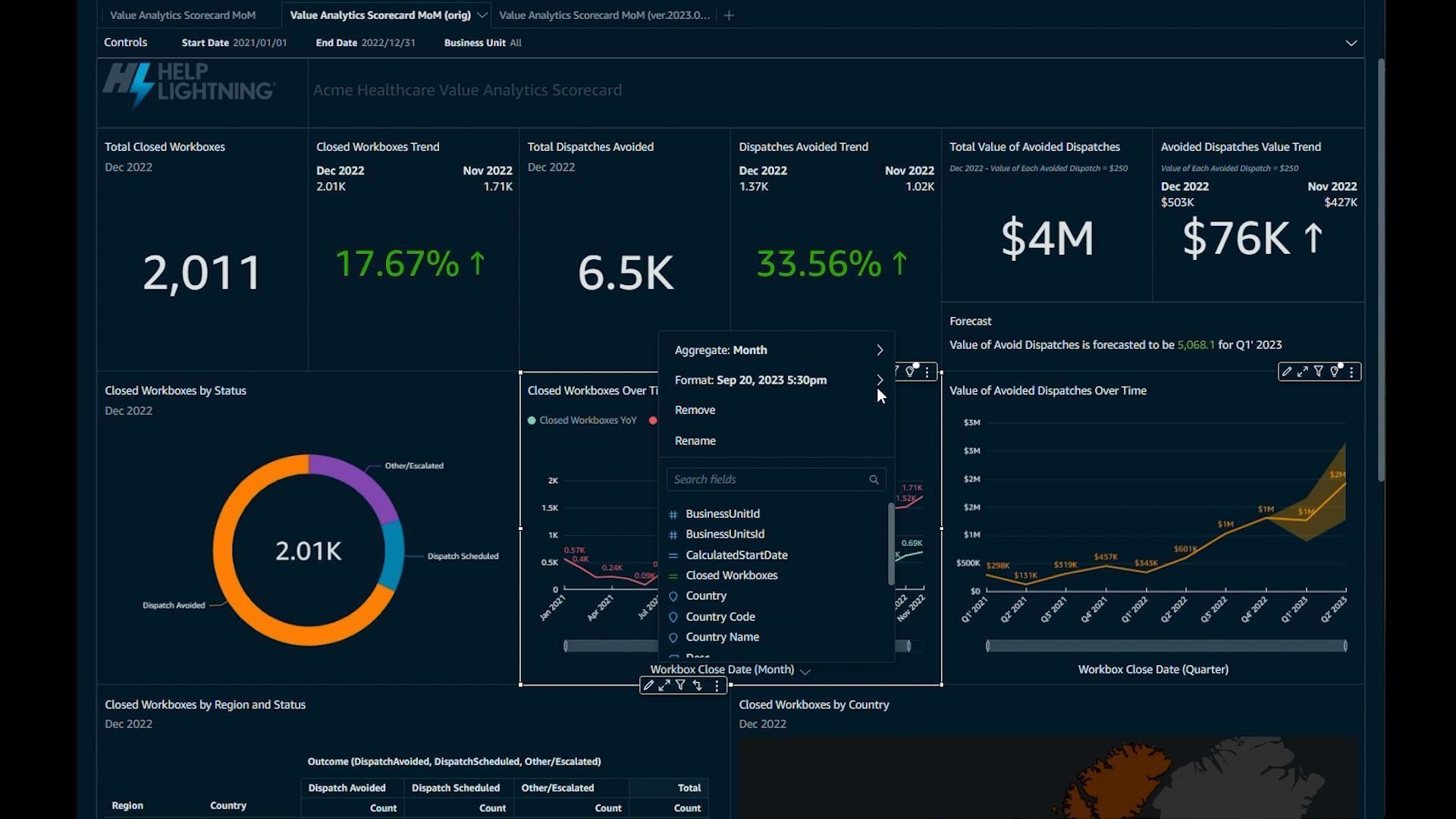
Frictionless Experience
-
Integration with your ERP, content, CRM, call control, field management and maintenance management systems.
-
No-app download interactions and tagged recordings for learning and product improvements.
-
We bundle everything you need to succeed including all APIs, SDKs, analytics, AI and system modules.
-
Ability for you to completely white label our solution and include as part your brand promise of high-quality support and service.
highest level of adoption, success and value creation.
Customer Success 4.0
The Mercury Program

Explore the
Help Lightning Platform
SUCCESS STORIES
What Our
Customers Are Saying
We use Help Lightning to bring the field into the classroom. Our new technicians are able to connect with the experienced technicians in the field and see what they are working on.