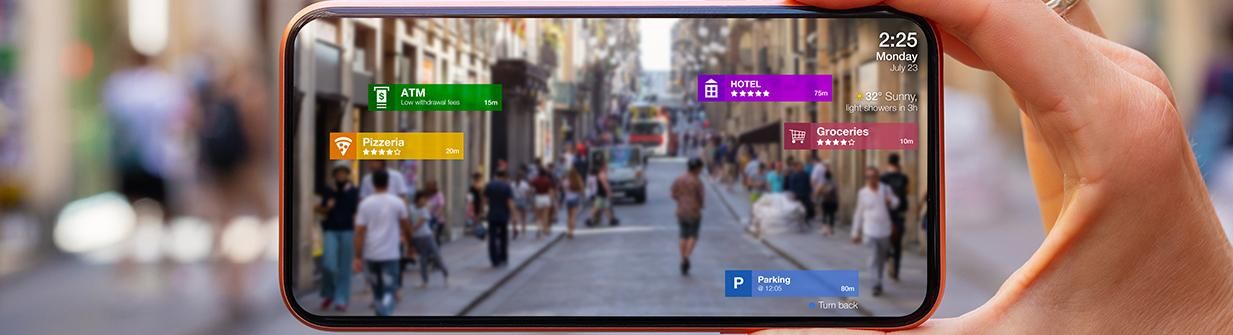Help Lightning Blog
Live Video Support: How Remote Assistance Software Increases Engagement

Early iterations of live video support were a major breakthrough moment for many companies. This feature allowed them to engage with customers and peers in real time. This allows them to talk face-to-face when help is needed. This resulted in stronger customer experiences, better team engagement, easier collaboration, higher net promoter scores, and overall better customer service. But there is one major area where live video support falls flat…literally. Both sides are engaging via a 2D flat screen. While this is superior to a phone call, 2D video support doesn’t quite match the experience of live personal interaction.
Live video support with remote visual assistance technology enables merged reality screen sharing that brings interactions to life.
Live Video Support for Real Time Transfer of Information
The ability to share actionable information in real time between team members, peers and colleagues helps organizations streamline operations. Whether it’s your customer care team, or team members who need to support each other, it’s not always possible to be physically together in the same room. Live video support that’s enabled by remote visual assistance provides a merged reality view that goes beyond a typical video call.
The Help Lightning app uplevels a typical video chat by providing a 3D shared view, allowing people on either side of the screen to virtually reach into the other person’s view for ‘hands-on’ collaboration that is as effective as in-person.
How Remote Visual Assistance Adds Value
When used for live video support, remote visual assistance technology allows users to engage in a merged reality where both sides see and experience the same view on their desktop or mobile device. The person not physically present can reach into the screen to virtually touch objects, make annotations and drawings overlaid onto the shared view, and demonstrate how to do something as if both sides were in the same room together.
An Example of How This Works for Live Video Support
- A oil & gas company’s pipeline engineer is working remotely to inspect a pumping station on one of the company’s pipelines. He suspects there is something wrong with the station’s full head pump. Now he needs someone else to confirm and be backup support if he needs to repair it.
- He initiates a Help Lightning call with his team members located in the company’s home office.
- Two of the company’s engineers get on the video call, and they all share a merged reality view of the full head pump.
- The onsite engineer shows them the readings. Both reach into the view to point at parts of the pump that the onsite engineer must check to confirm all required components are working as they should.
- The team collectively spots the source of the problem, and determine one person can handle the fix. They work together within the merged reality environment to swap out components and double check the onsite engineer’s work.
- The pump is repaired, and the pump station’s readings confirm all is working as it should.
The engineer is able to connect the field to the home office for easy and effective collaboration with his team. With live video support that enables a merged reality environment, the company did not have to send additional team members into the field. Both sides of the screen were able to work together to resolve the problem.
Remote Visual Assistance Enables Live Video Calls That are Efficient, Engaging and Productive
The ability to merge video screens and collaborate helps team members more effectively engage with each other and with customers in need of support.
Using remote visual assistance to support live video calls supports several Key Performance Indicators (KPIs). This includes companies ranging from anyone in the service industry and professional services, to manufacturing, engineering & construction, green energy, gas & oil, environmental services, and more.
The KPIs Help Lightning Customers Experience Using Remote Visual Assistance Technology:
- Improved communication
- Easier collaboration from anywhere
- More effective reporting
- Faster workflows
Interested in learning about more use cases and how other companies are using remote visual assistance? Review our full list of 20 remote assistance use cases. You can also download a shareable guide of use cases.

Contact Help Lightning to Learn What Remote Visual Assistance Software Can Do for Your Company
With remote visual assistance supporting live video calls, a diverse range of information can be shared. Users have the ability to work together, review, and act on information in a virtual setting.
Contact us for a free, no obligation demo of Help Lightning.
Our team is waiting to show you exactly how Help Lightning’s remote visual assistance software can help your company’s specific business needs.