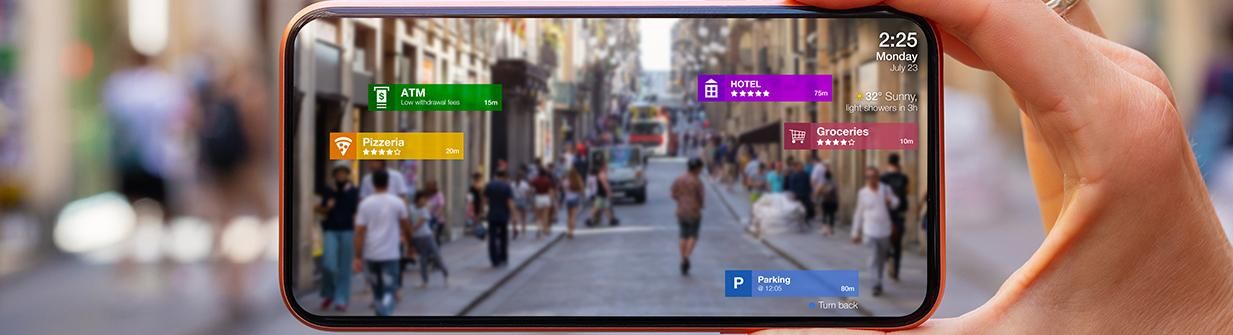Help Lightning Blog
Augmented Reality Remote Assistance: What the Future Holds

If you’ve used Zoom’s immersive single virtual room feature, you might be familiar with the concept of augmented reality. But it can do more than just liven up your meetings — augmented reality remote assistance might just be the next big leap in online customer service.
Aptly named “Immersive View,” Zoom’s virtual room feature allows up to 25 meeting attendees to occupy the same virtual space at the same time. This works with another AR-powered addition Zoom introduced that lets users add facial effects — eyebrows, facial hair, lip color and so on — during a meeting. While this feature is more for entertainment purposes than anything, Zoom’s investment of time and capital underscores the importance of augmented reality video calls going forward — and their potential applications.
What Is Live Remote Assistance With Augmented Reality?
At its core, augmented reality video calling combines the power of augmented reality with face-to-face video calls in order to create an immersive experience, often serving a business purpose. Since augmented reality is grounded in a version of the physical world and is centered around adding layers on top of it — including digitized images, sounds and sensory stimuli — companies like Zoom are jumping at the chance to use augmented reality in video calls so users can spice up run-of-the-mill meetings.
Though Zoom may be one of the most buzzed-about use cases of augmented reality video calling, this technology will only become more popular — and likely disruptive — in the customer service and retail spaces over the next five years.
Augmented Reality Remote Assistance in Business
- Online Education: We’re already seeing the potential for remote augmented reality to be useful in online education thanks to an increase in transparency and clarity that AR can provide. The increased ease of communication using images, videos and other immersive elements will be particularly helpful to visual learners, which make up around 65% of the population.
ImagineAR is seeking to create immersive learning experiences through AR. Using a desktop application, professors, teachers and administrators with zero programming or technology experience can create basic AR resources quickly and efficiently. The results can then be embedded in courses. They can also show up in a communal learning management system or be shared between class members as videos or games. ImagineAR’s goal is to make lessons come alive.
We imagine this technology — which provides “AR as a service” — will be beneficial, especially to businesses offering English as a Second Language (ESL). It can benefit international students and “open online” courses where live instructors interact with students. AR elements — like videos, images, backgrounds and stickers — are intuitive and easy to use. It’s likely that augmented reality remote support could become part of the online learning experience for businesses wanting to set themselves apart.
- Remote customer service: For businesses with complex products, a reliance on field service technicians to resolve issues or a B2B customer base with higher standards for problem resolution, the remote support augmented reality provides can be a game changer for customer retention.
With Help Lightning’s AR-powered remote assistance software, experts and customers connect over a merged reality video call to work collaboratively on an issue, with fewer miscommunications and less time spent troubleshooting.
Collaboration Opportunities
Help Lightning’s augmented live support is particularly useful for businesses looking to lower their customer churn, improve their first-call resolution rate and increase their word-of-mouth referrals.
- 3D Annotation: Participants can draw within the 3D environment to provide instructions or guidance.
- Merged Reality: Virtually reach into the field of view and give remote visual assistance using hand gestures and tools.
- Role Switching: Allow the technician and the customer to switch roles and see each other’s work environments.
- Photo and Document Sharing: Introduce documents and photos into the augmented reality video call as needed.
- Face-To-Face: Video chat provides personal communication.
- Communication
- Call Recording: Record help sessions for future reference and training purposes.
- Pause Video: Freeze live video to capture a high-resolution still image and work hands-free.
- Invite Customers: Launch a live remote assistance session with customers on their devices through text or email.
- Multi-Party Calls: Bring multiple participants into a help session for training and observation.
- Management Systems
- User Management: System administrators can control user access and track call histories.
- Call Reporting: Analyze and customer service effectiveness through in-depth analytics.
- Platform Integration: Integrate your remote-first service technology with your chosen CRM systems.
Augmented reality remote assistance could benefit your business, especially in certain industries. Check out our comprehensive checklist to see if remote-first service could further your long-term business goals.
Quality Assurance
Consumers were slow to adopt wearables like Google Glass when they were first introduced almost a decade ago. This was due not only to security and privacy concerns, but also a general public backlash. Since then, Google has been working on “Google Glass 2.0″. Instead of creating it for the general public, these glasses specifically target factory, agricultural and industrial workers.
Some of the features Google Glass users can take advantage of include:
- Upcoming complex tasks are broken down into steps three to five minutes long.
- Pictures of key steps in processes are easily snapped and stored.
- Videos can be recorded with an 8MP camera.
- Workers can use the headset to check that they’re using the right parts for a specific task.
This is one of the few examples where augmented reality is not necessarily a collaborative endeavor. It instead presents an efficient way to record key stages of a process, especially when building custom products that have complex specifications. This is essential in tracking operations, highlighting areas of improvement and reinforcing quality assurance standards.
Interested in learning more about the numerous benefits augmented reality remote assistance software could offer your business? Get in touch to request a free, no-obligation demo.