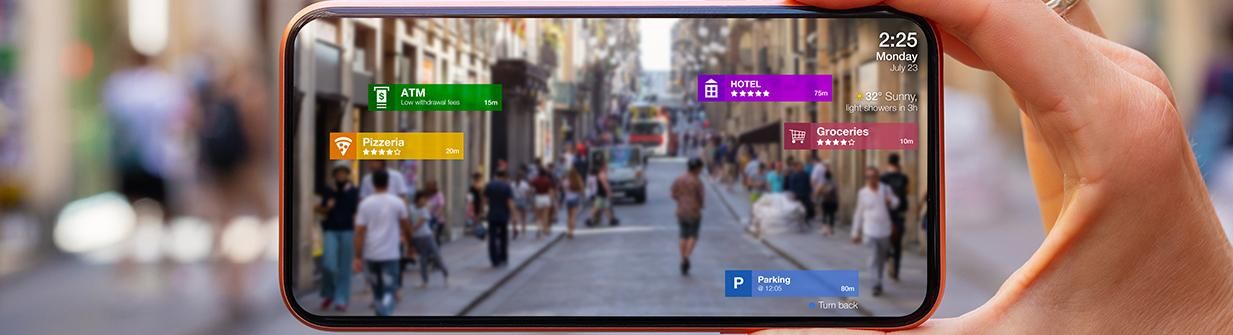Help Lightning Blog
Remote Expert Guidance: Your Go-To For New Employee Onboarding

This article focuses on a valuable use of remote expert guidance.
Employee onboarding can be as simple as arranging a social lunch between the new person and their team or as complex as coordinating a multitude of training modules. Each industry requires a different level of intervention in the employee training process, depending on the level of skill required of their new hires. One thing everyone has in common is that virtual environments are becoming more and more the norm. Onboarding new employees or junior technicians is guaranteed to be more difficult when they never have—and never will—go into the office.
Remote expert guidance is a solution based on Augmented Reality (AR). It allows training for new hires as if they were in person. It’s especially helpful for people who need to learn on the job over a longer period of time. The foundation of remote expert guidance is AR technology capable of merging two real-time video streams and allowing for visual cues that mimic an interaction as if the individuals weren’t speaking virtually.
This is a new frontier in employee training that might take a moment to get used to but will ultimately allow you to reap rewards in productivity and efficiency. What would it look like if you incorporated remote expert guidance into your training or onboarding protocol? Keep reading to learn more.
Remote Expert Guidance Equates to Better Training for Virtual New Hires
Non-verbal communication is the missing piece of an in-person interaction. It makes the difference between a successful and unsuccessful training session. Augmented Reality can thus be transformative when virtual communication is necessary or even the only option. Cues and gestures can readily appear on the learner’s tablet or phone screen. Both people can freeze the screen as necessary, draw or annotate, upload images, and thereby interact more effectively.
The usual onboarding process begins with general introductions, as well as showing the employee how to navigate their emails and messaging platforms, find relevant information, and collaborate with their team or other employees. But the next step, showing them how to do the work they’ve been hired for, or at least how it’s done within your organization, is where things get tricky.
Imagine a junior machine or equipment technician learning the ropes. If the expert can’t be there in person, it’s going to take a lot longer to get the trainee up to speed. Telling them to click on the blue button twice or apply a certain movement or twist to a lever is easy enough. But when a solution requires multiple coordinated movements or engages similar physical objects in close proximity, a virtual side-by-side demonstration may be necessary.
Implement Remote Expert Guidance When Training New Technicians
You may be nervous at the thought of adopting a completely new technology into your onboarding or training toolbox. Won’t this just add more work for the skilled and trained individuals on the team? Of course, any new system will take a bit some time to adopt. But once everyone adjusts to the remote expert guidance set-up, they’ll find that their training efforts go much more smoothly. The resultant time savings and hassle reduction are worth it. Instead of wasting time trying to explain something over the phone or with a simple video conference, it’s much more effective to utilize AR to provide remote expert guidance.
The path from new to seasoned technician is one that requires a company to invest countless hours of manpower and resources into a single person. But the effort is worthwhile and doesn’t need to be as much of a headache as it sometimes can be. Plus, even as a new hire transitions from less to more experienced, they can enjoy the peace of mind inherent to knowing they can always reach out for assistance if trouble arises out in the field. Their path to becoming an expert will have the usual road bumps. When something unexpected occurs, they can contact their usual training partner and set up an AR-supported live video support that allows them to get the help they need.
Learn more about how remote assistance software can help your business with this 2021 Buyer’s Guide.
The Future Of Onboarding
The future of onboarding in our increasingly virtual work environment is one that incorporates video collaboration with next-generation software. Soon, this will become the norm. Particularly for industries where professionals deal with complex equipment or technology that requires regular skilled maintenance. You too can be on the frontier of remote expert guidance by implementing it into your onboarding or training system.
You can learn all about how Help Lightning’s visual support app changes the game. Request a free demo today.