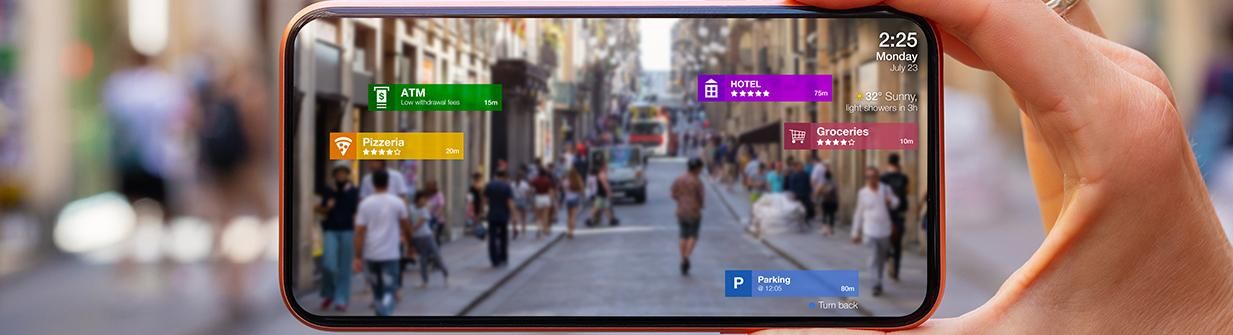Help Lightning Blog
Integrating Merged Or Mixed Reality: Combining Existing Systems

Integrating Merged Or Mixed Reality into Your Existing Field Service Management Tools
Your field service experts and technicians focus on solving customer problems. Without, in this case integrating merged or mixed reality, new tools and apps can be a barrier to their core mission, no matter how powerful the new technology. Each new tool and app requires your users to learn new patterns and behaviors. Some users will resist doing this, resulting in low usage for new apps and features introduced into existing apps. This is the classic ‘Who Moved My Cheese?’ problem.
We understand this at Help Lightning. Our remote assistance software is the next best thing to being there in person. It’s a force multiplier for people working with others to solve a problem. However, to be most effective, we know that our tech must be integrated into our customers’ existing tools, processes, and workflows.
Integrating Help Lightning
We offer several options for integrating merged or mixed reality into your existing platforms.
- Plug Help Lightning into Your Cloud-based Platforms. Help Lightning directly integrates with a number of cloud-based customer support platforms commonly used in the field service industry. These include Salesforce Service Cloud, Genesys PureCloud, Oracle Field Service Management, Mize Field Service Management, as well as others. If you use one of these platforms, you can quickly integrate Help Lightning by installing components and connectors built specifically for those platforms. We also understand that your workflows are unique to your organization. We designed our integration components and connectors with the flexibility to work for you.
- Integrate Help Lightning with Your Apps for iOS and Android. Your users already have a number of apps related to their work. You have apps for tracking work orders, for managing customer requests, and for reporting on performance and other metrics. Also, many of the cloud-based solutions mentioned above offer native apps, optimized for devices. All of these apps can be integrated with Help Lightning. For example, you can add links in your apps that invoke our On-Call Experts feature. When a user taps this link, a special Help Lightning call will start. This call cycles through a group of On-Call Experts that you select. You may create as many expert groups as you wish. Organize them by product, location, or subject matter. The user needing help doesn’t need to know precisely whom they need to call; our On-Call Experts feature can connect them with the best folks on your team to help them.
Integrating Merged Or Mixed Reality – Making It Your Own
- Make Help Lightning Yours with Custom Branding. Seamlessly integrate our Merged Reality experience with your marketing and branding strategy. All of our Help Lightning apps can be white labeled to your specific branding requirements. Therefore, your user experience is bound together with a cord of consistent look and feel.
Trust in Our Catalog
- Integrating Merged or Mixed Reality: Customize with Our API. Many of our customers have created unique custom integrations with the Help Lightning platform using our API. We built our API as part and parcel of our entire architecture, not simply as an afterthought so that prospective customers could give us a check mark. In the true spirit of Backend-as-a-Service (BaaS), we are users of our own API for our products. Thus, you can have confidence that our API is robust and secure. Our customers are using our API in a number of ways, limited only by their creativity: You can compile your own Business Intelligence dashboards based on Help Lightning data. You can pull call recordings and publish them in Microsoft SharePoint. You can even invoke Help Lightning calls to specific sets of users directly from their applications.
- Use Your Existing Authentication and Identity Services with Help Lightning. We fully support authentication and identity standards such as OAuth and Single-Sign-On (SSO). This allows us to integrate quickly and seamlessly with services like Microsoft’s Azure Active Directory (AD). You benefit from centralized control over user management for Help Lightning. Further, your corporate password policies are applied consistently to Help Lightning, which enhances user experience and adoption.
Maximize User Experience and Adoption
We designed Help Lightning to deliver beautiful user experiences for our customers–not only for our core apps, but also when Help Lightning is integrated into a larger context. This principle ensures that your users will get the maximum value out of integrating merged or mixed reality technology. Contact us and let’s discuss how we can integrate remote assistance software into your unique environment.
To see Help Lightning for yourself, schedule a free demo here.
Written by Neal Evans, CTO, Help Lightning