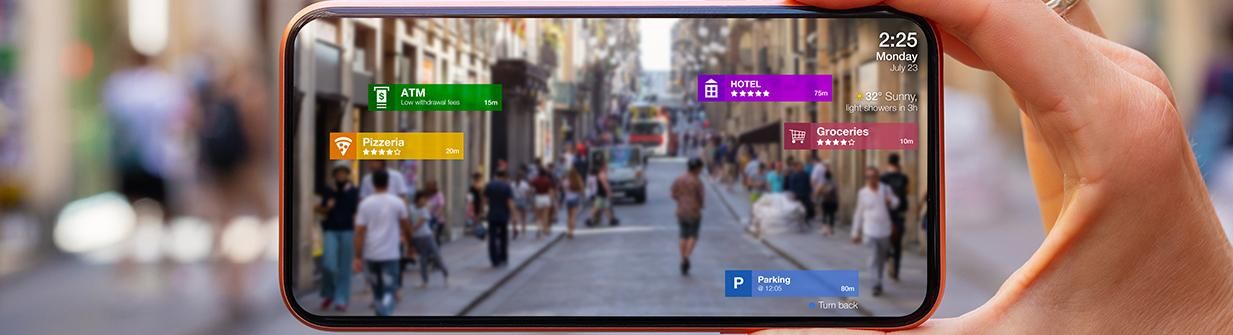Help Lightning Blog
QR Codes For Remote Service: Point, Shoot, And Get Instant Help

Effective remote service requires delivering service in a way that easily fits into customer workflows. If your customer has to work too hard to get your help, then that’s a bad experience. Remote assistance technology aims to remove barriers to customer care. QR Codes for remote-first service are a powerful tool, making support easy to access and instantly available. And, when used successfully, companies reduce truck rolls saving cost and take additional steps toward reaching their carbon neutral goals.
A QR Code (short for Quick Response Code), is a 2D barcode that can be printed anywhere, and stores information that can be read by mobile devices with a camera. Users don’t need to download anything extra to be able to use QR Codes. All they have to do is open the camera, point, click, and the camera reads the QR Code to initiate the appropriate action, such as opening a web page or starting a call.

QR Codes got their start in the manufacturing industry. They were first used to track cars through the manufacturing process. Today they are in use just about anywhere, from restaurant menus to the assembly line. QR Codes remain a constant presence in manufacturing and inventory management, and are now used in nearly every business vertical.
Help Lightning customers are leveraging QR Codes, finding them to be the perfect compliment to remote visual assistance technology. In this article, we share how QR Codes for remote service can deliver high-touch support for customers.
Contact us for a few examples of QR codes in use!
QR Codes for the Field Service Industry
QR Codes for remote service is an ideal tool when paired with remote visual assistance technology. Now that smartphones are ubiquitous in just about every job setting, QR Codes offer service providers an added touch point to offer their customers.
QR Codes are highly customizable, storing precise data and linking to user-generated directives. Today’s QR Codes can even be created to match your company’s branding. Branded QR Codes help customers know what they are scanning for. Anyone with a smartphone can use a QR Code. All you need to do is open the phone’s camera, point and shoot. No extra app to download, and no extra technical prowess required.
While QR Codes have been around for awhile, use recently surged as a touch-free solution in various parts of the pandemic response. Many governments around the world are using QR Code technology to track vaccinations and infections. Restaurants are using QR Codes to link to digital menus, and retail establishments are using them as an option for touchless payment and services.
QR Codes for Remote Service in Healthcare
QR Code use has dramatically grown in the healthcare industry, and implementation is expected to continue increasing in 2021. Examples of use include QR Codes added to patient wrist bracelets so that doctors can instantly access information such as prescribed medication, timing of medication, allergies, and more. Patient QR Codes also facilitate easy check-out procedures, helping to process patients for faster turnaround times.
As QR Codes become even more ingrained in the medical field, using them paired with remote visual assistance will allow for more efficient care. Remote-first service in healthcare allows medical device and equipment providers to assist medical professionals remotely, from anywhere in the world. By using QR Codes, practitioners can easily scan the codes located on medical devices and complex machinery any time assistance is needed.
How Help Lightning Facilitates QR Codes for Remote Service
QR Codes for remote-first service make troubleshooting easier by instantly initiating a service request. Aside from the name or price of a product for tracking, QR Codes also track serial numbers, part numbers, lots, dates, etc. This allows users to get very specific when they need to initiate a service request. Equipment information is instantly available to the service provider so that they arrive on the call prepared.
It’s very simple to use QR Codes with Help Lightning. Our team helps users find creative ways to use codes with their customers. For example, Help Lightning customers can create QR Codes to add to their machinery. We provide a link for use in your company’s QR code, connecting customers with the help they need. Anyone using the machine can scan the code on their phone right from the machine. Doing so starts a Help Lightning call with the manufacturer’s repair department.
Contact us for a few examples of QR codes in use!
Because of the data stored in the code, support enters the call already knowing the exact machine needing service. This includes the make, model, serial number, year, and any machine-specific history so that support can troubleshoot. The customer and support personnel can then work together using Help Lightning to resolve problems.
This point-click-shoot approach for instant remote visual assistance delivers a high-touch customer experience. Urgent customer service requests can use QR codes to initiate certain actions. This includes sending a text, making a phone call, or even sending location coordinates; this helps you find the closest service team if you need in-person support. QR Codes can link machinery to specific departments, helping customers quickly get the help they need for faster resolution.
Contact Help Lightning to Start Using QR Codes
Click here for a no obligation demo of Help Lightning.
A skilled customer care representative will demonstrate exactly how Help Lightning works for your business. Learn more about how our customers are using QR Codes to deliver high touch(less) remote visual assistance.